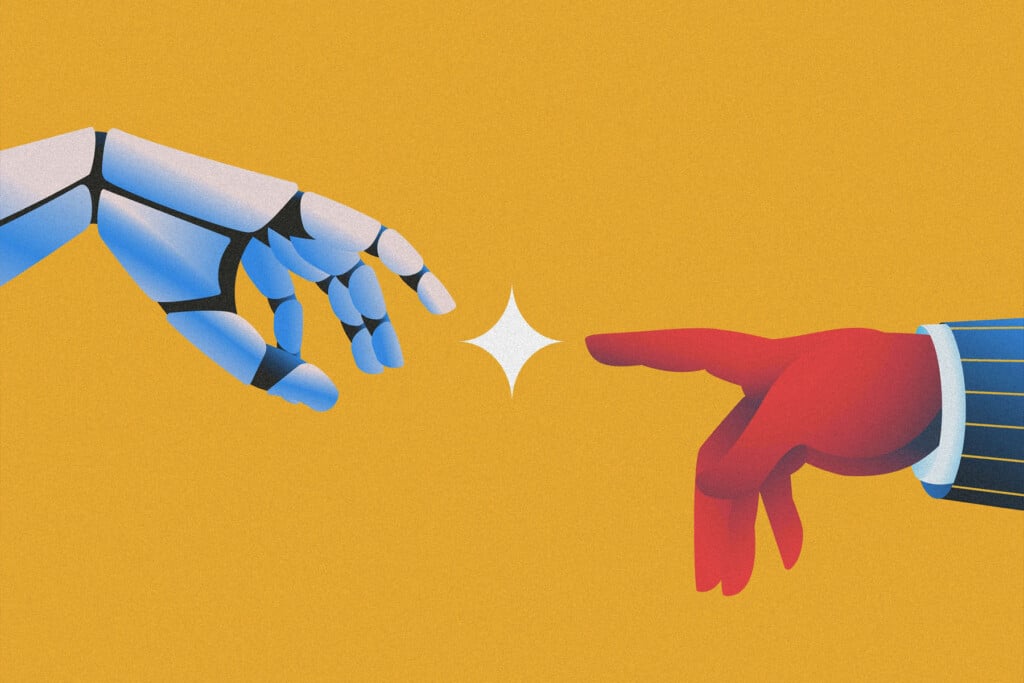Commentary: Two Executives of Global Companies Share Their AI Pro Tips
Mike Trinh from OpenAI and Michael Mattmiller from Microsoft explain how to get started with AI and simplify work.

At the opening session of Hawaii Business Magazine’s AI Hawai‘i Summit, I interviewed executives from two of the leading AI companies: Michael Trinh, associate general counsel at OpenAI and former head of litigation advance at Google, and Michael Mattmiller, director of government relations at Microsoft and previously the city of Seattle’s chief technology officer.
Trinh said 92% of Fortune 500 companies are either experimenting with AI or actually using it. In fact, Mattmiller added, many individuals are using AI tools at work that are not authorized by their companies.
“Microsoft’s 2024 Work Trends Index surveyed 30,000 knowledge workers worldwide and used the telemetry data from Microsoft Office tools,” he said. “It found that 76% of knowledge workers are already using AI tools and of those, 78% are bringing their tools to work, meaning they are moving ahead of their IT departments. And it’s not just Gen Z. More than 65% of Baby Boomers are using these tools.”
I asked the audience at the summit: “How many of you are using AI, but your company has no AI policy or you have no idea what that policy is?” More than half raised their hands. If that is happening at your workplace, I recommend you set a policy and clearly communicate it. One common practice is to create a committee of diverse users to sort through the issues and recommend guiding principles. Be prepared to evolve as you learn more and AI evolves.
Can’t Code? No Problem
For those of us who can’t code, AI apps can do it for you. It takes tinkering but can pay off with custom-built programs for your unique needs. “That’s a huge benefit for a small investment of time,” Trinh said.
He also called the new multimodal capability of OpenAI’s ChatGPT-4 and other apps a “game changer.” Multimodal means you can input prompts with text, images or audio and get responses back in any of the three.
And if you have lots of data but not enough time to analyze it, then feed the spreadsheet into AI and say, “Analyze the data, create a chart, then tell it to fix the chart,” Trinh said. This generation of AI excels at repetitive, time-consuming and structured tasks, the results of which can be validated by users for efficacy and accuracy, he said.
Mattmiller added: “When you start to use these new tools, start in your comfort zone, look at the low-risk, high-value uses cases, like a chatbot.”
AI Chatbot Was More Accurate
With his background in government, Mattmiller is attuned to AI’s ability to support public services. One example he cited was especially interesting because it shows the possibilities for chatbots in all kinds of customer service departments.
Microsoft partners with YoungWilliams, a company that builds solutions for government programs like SNAP, the successor to food stamps.
“They launched their first chatbot that can help a beneficiary look up their eligibility and the status of their benefits. Beneficiaries can use the chatbot or call a call center. After three months of being live, if you call the call center, you’re on hold for 10 minutes. If you use the chatbot, you’re in right away,” he said.
Once you get a human in a call center, it takes an average of two minutes for that person to find the answer, versus seconds for the chatbot, he said. Most important, the accuracy rate with the human is 91%; the chatbot 96%.
For more AI tips, see here.